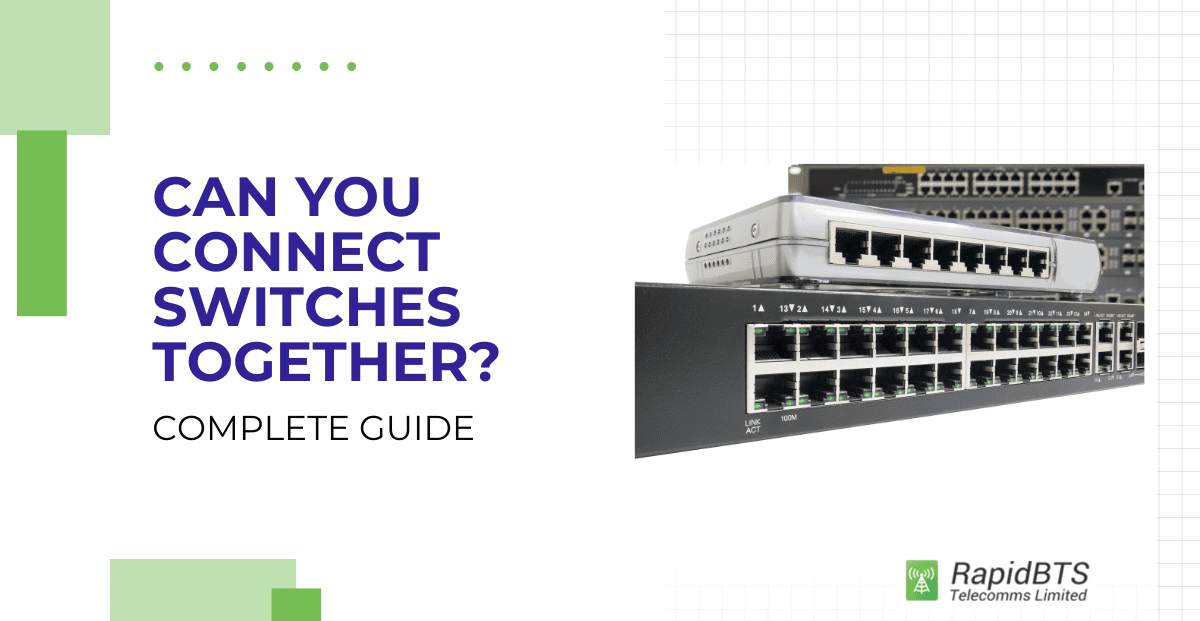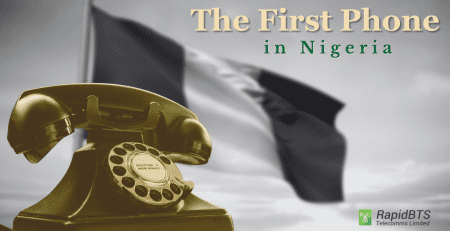Can You Connect Two PoE Switches Together?
If you’re wondering whether it’s possible to connect two PoE switches together, you’ve come to the right place. In this ultimate guide, we’ll explore the ins and outs of connecting Power over Ethernet (PoE) switches and provide you with all the information you need to make it happen.
PoE switches are designed to provide both data and power to network devices, eliminating the need for separate power cables and adapters. However, when it comes to connecting multiple switches, things can get a bit more complicated. Can you link them together? The short answer is yes, but there are some important considerations to keep in mind.
Key Takeaways
✓ Yes, you can connect two PoE switches together using standard Ethernet cables
✓ Modern switches typically have auto-sensing ports, making connections simpler
✓ Consider power budgets and PoE standards when connecting switches
✓ Always follow proper installation steps:
- Power off before connecting
- Use appropriate cables and ports
- Configure settings if using managed switches
- Test thoroughly after installation
✓ Regular monitoring and maintenance ensure optimal performance
PoE Switch Connectivity Options
Power over Ethernet (PoE) technology is a game-changer in networking. It allows devices like IP cameras, VoIP phones, and wireless access points to receive both data and power through a single Ethernet cable. This not only simplifies wiring but also reduces installation costs.
When it comes to connecting PoE switches, you have several options. You can utilize standard Ethernet connections to link switches, allowing them to communicate and share power with connected devices.
Typically, switches can be connected using either straight or crossover Ethernet cables, depending on the switch type and networking standards. For most modern switches, auto-MDI/MDI-X capability allows for automatic detection of the cable type, simplifying the connection process.
Another consideration is the switch architecture. Managed switches offer more control over your network, enabling features like VLANs and Quality of Service (QoS) settings, which can optimize the performance of connected devices. In contrast, unmanaged switches are simpler but come with limited functionality.
Different PoE standards also play a role in connectivity. The IEEE 802.3af standard provides up to 15.4 watts of power per port, while the 802.3at (also known as PoE+) can deliver up to 30 watts. The latest standard, 802.3bt (or PoE++), can provide even more power, up to 60 watts or 100 watts.
Can You Connect Two PoE Switches Together?
Yes, you can connect two PoE switches together, and this is a common scenario in many networking setups. When done correctly, linking PoE switches can enhance network capabilities, extend coverage, and provide power to additional devices
The most straightforward method for connecting two PoE switches is through their uplink ports, which are specifically designed for this purpose. Typically, you will use an Ethernet cable to connect one switch’s uplink port to any of the other switch’s standard ports.
This connection allows for data transfer and power distribution from the first switch to any connected PoE devices on the second switch. It’s important to check the specifications of your switches to identify the correct ports to use.
However, there are some limitations and considerations to keep in mind. For instance, if you’re using switches that operate under different PoE standards, you must ensure that the devices connected to each switch can receive the appropriate power. Additionally, the total power budget of your PoE switches must be taken into account to avoid overloading any of the ports.
Benefits of Daisy Chaining PoE Switches
Connecting two PoE switches offers numerous advantages that can significantly enhance your network’s performance and capabilities. One of the primary benefits is increased scalability. By linking multiple PoE switches, you can expand your network easily, accommodating more devices like cameras, access points, and phones without needing additional power outlets or complicated wiring.
Another significant benefit is improved power management. When you connect multiple PoE switches, you can centralize the power management of all connected devices.
This means you can monitor power usage, prioritize devices, and ensure that sufficient power is available for critical applications. Such centralized management is especially beneficial in environments with high-density device deployment, such as offices or industrial settings.
Moreover, connecting two PoE switches can enhance network redundancy and reliability. In the case of one switch failing, the other can continue to provide power and data to connected devices, minimizing downtime. Additionally, using managed switches allows for the implementation of load balancing and failover strategies, further increasing the resilience of your network.
How to Connect Your Network Switches Together
Connecting network switches may seem daunting, but with a clear step-by-step guide, it can be straightforward. First, ensure you have the right equipment.
You’ll need two PoE switches, compatible Ethernet cables (usually CAT5e or higher), and a plan for your network layout. Once you have everything ready, follow these steps to connect them effectively.
Step 1: Power Off the Switches
Before beginning any physical connections, power off both switches. This prevents any electrical issues or damage during the connection process. Make sure to unplug them from the wall to ensure complete power disconnection.
Step 2: Connect the Ethernet Cable
Take an Ethernet cable and connect one end to the uplink port of the first PoE switch. Then, connect the other end to any standard port on the second PoE switch. If you’re using managed switches, check their documentation to ensure you’re using the correct ports. Remember that most modern switches automatically adjust for straight or crossover cables.
Step 3: Power On the Switches
Once the cable is securely connected, power on both PoE switches. Allow them a moment to initialize and recognize the new connection. After initialization, check the link lights on both switches to confirm they’re communicating properly. Most switches have LED indicators that show successful connections – they should be lit or blinking to indicate active data transfer.
Step 4: Configure Network Settings
If you’re using managed switches, you’ll need to configure their network settings. Access the switches’ management interface through a web browser or console connection. Set up appropriate IP addresses, VLANs, and any other necessary network parameters. For unmanaged switches, you can skip this step as they work right out of the box.
Step 5: Test the Connection
Verify that the connection is working properly by connecting a few PoE devices to both switches. Check that devices on each switch can communicate with each other and that power is being delivered correctly. Use the switches’ management interface (if available) to monitor power consumption and ensure it’s within acceptable limits.
Step 6: Monitor and Maintain
Regularly monitor your connected switches for optimal performance. Keep an eye on:
- Power consumption levels
- Network traffic
- Connection status
- Temperature readings (if available)
- Error logs
Make adjustments as needed and perform firmware updates when available to ensure continued stable operation.
Whether you’re setting up a small office network or expanding an existing infrastructure, connected PoE switches can provide the flexibility and scalability needed for modern networking demands. If you ever need a brand-new network switch or networking hardware without breaking the bank, check out our collection or contact us for a personalized solution.