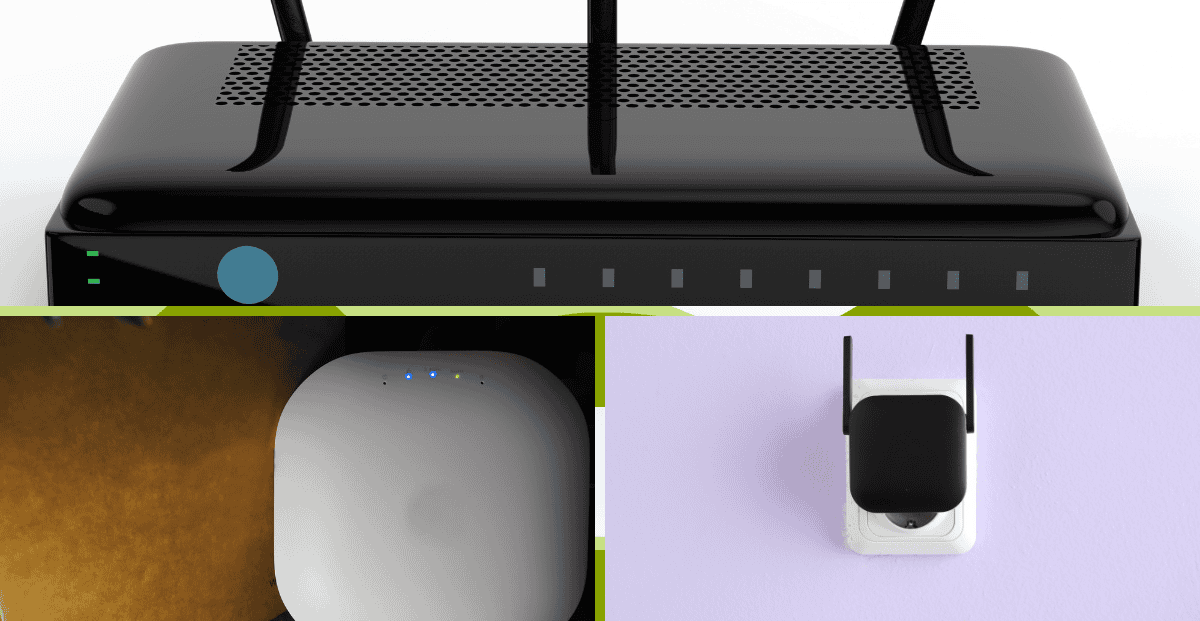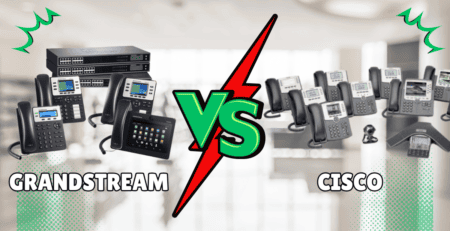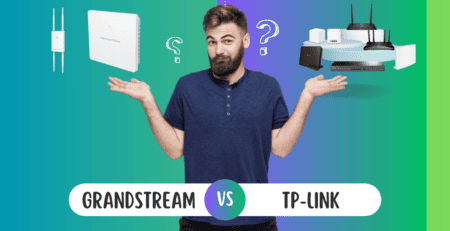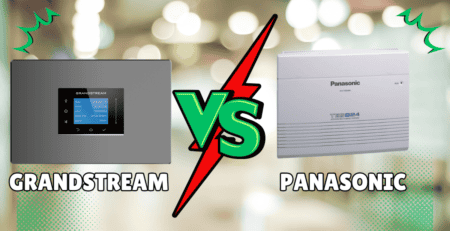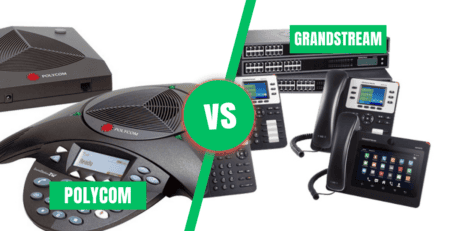Access Point vs Router vs Repeater: Differences Explained
Are you confused about the difference between an access point, a router, and a repeater? Don’t worry, you’re not alone. These terms are often used interchangeably, but they actually serve different purposes in a network setup.
An access point, as the name suggests, is a device that allows wireless devices to connect to a wired network. It acts as a bridge between the wired and wireless networks, providing a seamless connection for devices like laptops, smartphones, and tablets.
On the other hand, a router serves as the central hub of a network. It connects multiple devices to the internet and directs traffic between them.
Lastly, a repeater is a device that extends the coverage area of an existing wireless network. It amplifies the signal from the router or access point, boosting the range and strength of the Wi-Fi signal.
Let’s learn more about these networking devices.
| Device | Main Purpose | Key Function | Best Used For |
|---|---|---|---|
| Access Point | Bridge networks | Connect wireless devices to wired network | Large spaces needing Wi-Fi |
| Router | Network hub | Manage internet and device connections | Home/office internet sharing |
| Repeater | Signal extension | Amplify wireless signal | Eliminating Wi-Fi dead zones |
Access Points: What Are They and How Do They Work?
Access points (APs) are essential devices within a wireless network that enable wireless devices to connect to a wired network. They act as a bridge, facilitating communication between wired and wireless segments. Typically, an access point connects to a router or a switch via an Ethernet cable, thus extending the wired network’s reach to wireless devices such as laptops, smartphones, and tablets. By doing this, access points create a wireless local area network (WLAN), enhancing connectivity in areas where cable connections may not be feasible.
The primary function of an access point is to transmit and receive data wirelessly, converting the information from the wired network into a wireless signal. Access points use various wireless standards, such as IEEE 802.11n, 802.11ac, or the latest 802.11ax, also known as Wi-Fi 6.
These standards define the frequency bands, data rates, and coverage range that an access point can achieve. A typical access point operates on both 2.4 GHz and 5 GHz frequency bands, allowing for better performance and reduced interference, particularly in densely populated environments.
Moreover, access points can handle multiple connections simultaneously, making them ideal for environments with several users, such as offices, schools, or public spaces. They can be configured to manage bandwidth, control access through security protocols like WPA2 or WPA3, and even prioritize traffic for specific applications.
Routers: What Are They and How Do They Work?
Routers serve as the backbone of a network, functioning as the central hub that connects various devices to the internet and to each other. Unlike access points, which only extend a wired network wirelessly, routers manage traffic between multiple devices, ensuring that data packets reach their intended destinations efficiently. A router connects to a modem, which provides access to the internet, and then routes the data to connected devices, either wired via Ethernet cables or wirelessly through Wi-Fi.
The operation of a router involves several key functions, including assigning IP addresses to connected devices, maintaining a table of these addresses, and managing network traffic through routing protocols.
Routers also often incorporate Network Address Translation (NAT), which allows multiple devices to share a single public IP address. This feature not only conserves IP addresses but also enhances security by hiding the internal network structure from external entities.
In addition to basic routing functions, modern routers come equipped with advanced features such as firewall protection, Quality of Service (QoS) settings, and parental controls. These functionalities provide an additional layer of security and customization, allowing users to manage their network more effectively. For instance, QoS settings enable users to prioritize bandwidth for specific applications or devices, ensuring that activities like video streaming or online gaming run smoothly.
Repeaters: What Are They and How Do They Work?
Repeaters are networking devices designed to extend the range of a wireless network by amplifying and retransmitting signals received from a router or access point. They play a crucial role in enhancing connectivity in areas where the original Wi-Fi signal is weak or non-existent, such as large homes, offices, or outdoor spaces. By receiving the existing wireless signal, a repeater effectively acts as a relay, boosting the signal strength and redistributing it to cover a larger area.
The working principle of a repeater is relatively straightforward. It picks up the wireless signal from the router or access point and, using its internal antennas, amplifies that signal before broadcasting it again. This process helps eliminate dead zones—areas where the Wi-Fi signal is weak or unavailable—thereby ensuring that users can maintain a stable connection throughout a larger geographical area.
It’s important to note that while repeaters can significantly extend coverage, they can also introduce some latency, as the data must be processed twice—once upon reception and again upon retransmission.
Most modern repeaters come with features that allow for easy configuration and management, often pairing with mobile applications for user-friendly setup. Moreover, some devices offer dual-band capabilities, allowing them to connect to both 2.4 GHz and 5 GHz networks, which can improve performance in environments with multiple devices.
Access Points vs Routers: Key Differences and Similarities
While both devices contribute to facilitating connectivity, they do so in different ways. A router serves as the central device that connects various devices to the internet and manages data traffic between them, while an access point primarily extends a wired network’s reach to wireless devices. In essence, routers can function independently, providing both wired and wireless connections, whereas access points rely on a wired connection to operate effectively.
Despite their differences, access points and routers share some similarities. Both devices can support multiple wireless connections, enabling various devices to connect to a network simultaneously. Furthermore, modern routers often include built-in access point capabilities, allowing them to function as both a router and an access point.
Another critical difference lies in their configuration and management. Routers typically come with advanced features such as DHCP (Dynamic Host Configuration Protocol), firewall settings, and network management tools.
In contrast, access points focus on extending coverage and may have fewer management features. However, enterprise-level access points can offer advanced functionalities similar to routers, such as VLAN support and centralized management systems.
Access Points vs Repeaters: Key Differences and Similarities
Access points and repeaters serve different purposes within a network, even though both aim to enhance wireless connectivity. An access point connects wireless devices to a wired network, acting as a bridge that allows multiple devices to communicate with the network effectively. In contrast, a repeater solely amplifies an existing wireless signal, extending its range without creating a new network segment.
Despite their distinct functions, access points and repeaters share some similarities. Both devices enable wireless connectivity and can accommodate multiple devices simultaneously.
Furthermore, both access points and repeaters can be beneficial in scenarios where coverage is lacking—access points in larger spaces needing wired connections and repeaters in areas where the existing signal is weak.
However, the performance implications of using each device are different. Access points create a new network segment, which can lead to better overall performance, especially in high-traffic environments. On the other hand, repeaters can introduce latency, as they must receive and retransmit the signal, potentially leading to slower connections.
Routers vs Repeaters: Key Differences and Similarities
Routers and repeaters serve distinct roles within a network ecosystem, each contributing to connectivity in unique ways. A router acts as the central hub, managing data traffic between multiple devices and providing internet access through a modem.
In contrast, a repeater is specifically designed to extend the range of an existing wireless network by amplifying and retransmitting the Wi-Fi signal, without any direct management of network traffic.
Despite their differing functions, routers and repeaters share the goal of enhancing connectivity. Both devices can support multiple wireless connections and allow users to access the network from various locations. Additionally, they can work in tandem to create a more powerful network environment; for instance, a router can serve as the main device, while repeaters can be deployed to eliminate dead zones in larger spaces.
Which Device Is Right for You?
Choosing the right device for your network needs depends on several factors, including the size of the area you wish to cover, the number of devices, and your specific use cases. If you have a small space, such as a single apartment or office, a router with built-in wireless capabilities may suffice.
For larger spaces or environments with multiple floors, access points may be the ideal solution. By connecting access points to your router via Ethernet cables, you can create a seamless wireless network that covers a vast area without sacrificing performance. This setup is especially beneficial in offices, schools, or public facilities where many users rely on consistent connectivity throughout the building.
If your primary concern is extending an existing wireless network to cover dead zones, repeaters may be the most straightforward option. They are easy to install and can significantly enhance coverage in areas where the signal is weak.