Grandstream GXP1625 2-Line HD IP Phone
₦66,000.00
- 2 SIP accounts, 2 line keys
- 3-way conferencing
- Dual-switched 10/100 mbps ports
- HD audio on speakerphone and handset
- Description
- Reviews (0)
- Specifications
The GXP1625 is designed for businesses that need dependable, high-quality voice communication without complexity. Built by Grandstream and distributed by trusted telecom partners like RapidBTS, this standard IP phone supports 2 SIP accounts and offers robust VoIP features in a compact, easy-to-use design.
Outfitted with dual-switched 10/100 Mbps ports and integrated PoE, the Grandstream GXP1625 enables simple installation and efficient connectivity in office environments. Whether you’re setting up a new VoIP system or expanding an existing one, this device simplifies deployment with support for zero-configuration through Grandstream UCM IP PBXs. Provisioning is flexible, with options like encrypted XML files and TR-069 to make large-scale installations seamless and secure.
![]()
![]()
![]()
![]()
Equipped with HD audio on both the handset and speakerphone, the grandstream IP phone 1625 delivers crystal-clear call quality for professional conversations. From busy call centers to customer-facing teams, users experience reduced call fatigue and improved communication clarity—day in and day out. Built-in EHS support adds hands-free capability with Plantronics headsets, making multitasking effortless.
The grandstream phone also includes 3 XML programmable soft keys, enabling businesses to customize the device interface to suit their workflow. A backlit 132×48 pixel LCD screen ensures clear visibility in any lighting condition. The grandstream GXP1625 supports multi-language display options, offering accessibility to diverse teams across global offices.
3-way conferencing capabilities are built in, allowing users to collaborate effectively without needing external systems. Whether conducting team huddles or connecting with clients, the GXP 1625 empowers fast, productive conversations with just a few button presses.
With a 500-contact phonebook and storage for up to 200 call history records, this phone is built for high-volume communication environments. Security is top of mind, with support for SRTP and TLS encryption protocols that keep your conversations private and your network protected.
At RapidBTS, we understand how crucial reliable telecom systems are in Nigeria’s competitive business landscape. That’s why we provide expertly selected hardware like the GXP1625, combining quality, functionality, and affordability. From initial setup to daily operations, this phone delivers a streamlined user experience backed by Grandstream’s innovation.
Features:
- Supports 2 SIP accounts and 2 line keys
- 3-way conferencing with 3 programmable soft keys
- Dual 10/100 Mbps ports with PoE
- HD audio on speakerphone and handset
- EHS support for Plantronics headsets
- Stores up to 1000 contacts and 200 call history records
Frequently Asked Questions
How to configure Grandstream IP phone GXP1625?
To configure the Grandstream GXP1625, connect it to the network and access its web interface by entering the phone's IP address in a browser. Log in with the default username and password, then go to the "Account" settings to input your VoIP provider's details, such as SIP server, username, and password. Save the settings, and the phone will be ready to make and receive calls.
What is the admin password for Grandstream GXP1625?
The default admin password for the Grandstream GXP1625 is usually "admin" or "123," but it’s recommended to change it for security. If the password was changed and forgotten, you may need to reset the phone to factory settings to regain access.
Can I transfer calls on this VoIP phone?
Yes, you can transfer calls on the Grandstream GXP1625. While on a call, press the "Transfer" button, dial the number to which you want to transfer the call, and press "Send" to complete the transfer. You can do a blind or attended transfer depending on how you want the transfer to be handled.
Other VoIP Phones You May Like:
Only logged in customers who have purchased this product may leave a review.
- Display: 132 x 48 pixel backlit graphical LCD
- Network Interfaces: Dual 10/100 Mbps ports with integrated PoE
- Audio: HD wideband audio, full-duplex speakerphone with echo cancellation
- Protocols/Standards: SIP RFC3261, TCP/IP/UDP, ARP/RARP, ICMP, DNS, DHCP, NTP, TFTP, HTTP/HTTPS, TLS, SRTP, and more
- Dimensions: 209 x 184 x 76 mm
- Weight: 0.74 kg





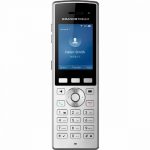





















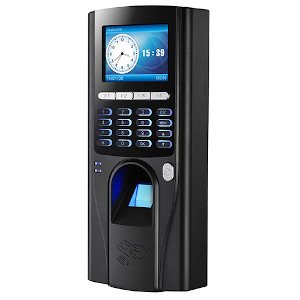







There are no reviews yet.